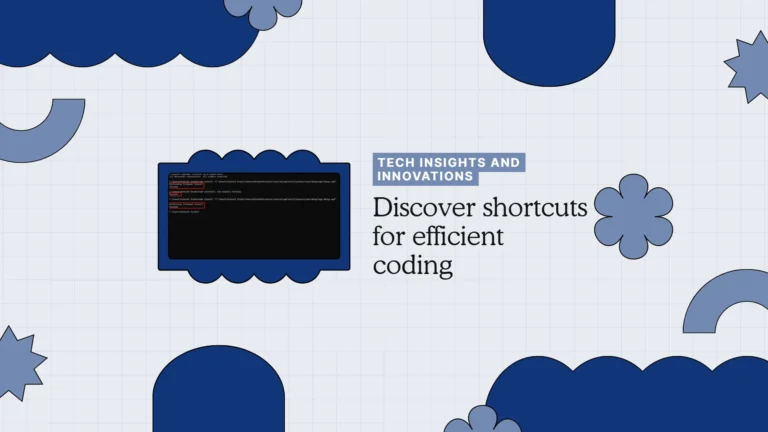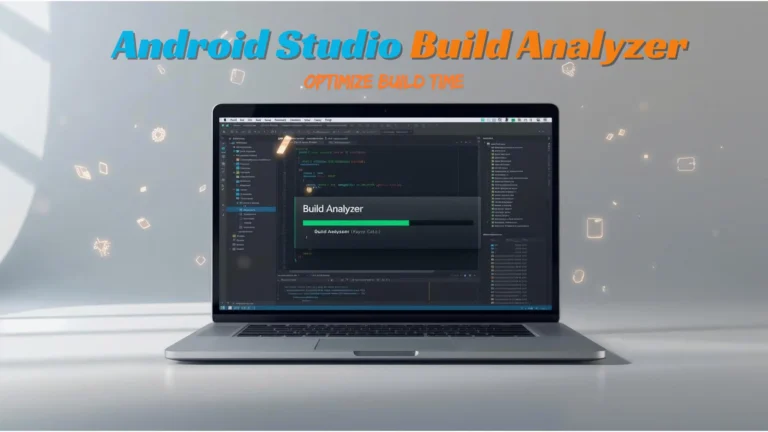Generative AI is changing how we build apps. Remember the long hours debugging or searching Stack Overflow for that one solution? We’ve all been there. The good news is that AI coding assistants are here to help – and they’re getting really good. In fact, 76% of developers are using or planning to use AI tools in their workflow.
Why? Because these tools can save time and even make coding more enjoyable. Imagine having a smart “pair programmer” who never sleeps suggesting code, fixing errors, and answering questions right inside your editor. Sounds great, right? In this post, we’ll explore the top 7 generative AI tools that Android developers should try in 2025.
These tools can help you write code faster, generate UI components, debug issues, and much more. Let’s dive in and see how you can level-up your Android development with a little help from AI.

1. GitHub Copilot
Overview: GitHub Copilot is often called your “AI pair programmer.” It’s a coding assistant developed by GitHub and OpenAI that integrates into your IDE. As you write code, Copilot suggests the next line or even entire functions intelligently. For Android devs working in Kotlin or Java, Copilot can auto-complete code and generate boilerplate (like UI binding code or lifecycle methods) by analyzing the context. It’s like having a seasoned developer looking over your shoulder, ready to suggest code snippets or solutions on the fly.
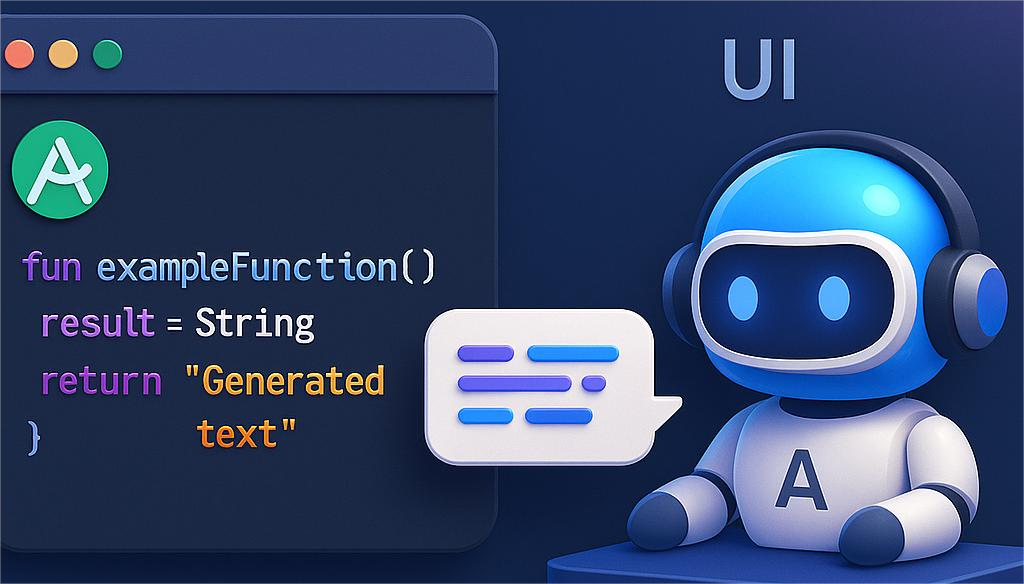
Key Features:
- Intelligent Code Completion: Offers real-time code suggestions as you type, based on context and best practices.
- Whole Function & Class Generation: You can write a comment (e.g. “// create RecyclerView adapter”) and Copilot may generate the full implementation.
- Multi-Language Support: Supports Kotlin, Java, XML, C++, Python, and more – useful if your Android project has multiple languages.
- IDE Integration: Seamlessly integrates with popular IDEs (Visual Studio Code, JetBrains IDEs like Android Studio via plugin, etc.) for in-editor assistance.
- Copilot Chat & AI Assistant: In 2025, Copilot includes a chat mode (Copilot X) that can answer questions, explain code, and even perform multi-step “agent” tasks (like refactoring code or writing unit tests) via natural language commands.
Best Use Case (Android devs)
Copilot shines when you’re building UI components or writing repetitive code. For instance, if you’re implementing a new Jetpack Compose UI or data model, Copilot can suggest chunks of code to speed up development. It’s also great for learning unfamiliar APIs – type a comment describing what you need and Copilot will propose code that you can tweak. Think of it as your first draft generator for code. It won’t always be perfect, but it often nails the tedious bits (like setting up an Adapter or formatting a date) so you can focus on the fun parts of development.
Pricing
Freemium (Copilot now offers a Free tier with limited usage, around 2,000 completions and 50 chat requests per month, ideal for trying it out). The Pro plan costs about $10/month (or $100/year) for individuals and offers unlimited usage of code completions and the chat/agent features. GitHub also provides Business and Enterprise plans for organizations with additional policy controls. (Students and open-source maintainers can often get Copilot free).
official site: GitHub Copilot
visit now2. OpenAI ChatGPT (GPT-4 Assistant)
Overview: ChatGPT isn’t just for writing essays – it’s a powerful AI assistant for coding too. OpenAI’s ChatGPT (especially with GPT-4) can answer programming questions, generate code snippets, help brainstorm solutions, and even debug errors through a conversational interface. Unlike Copilot, which lives in your IDE, ChatGPT is accessed via a chat website or app. You ask it anything in plain English (or any language), and it responds with helpful answers. For Android developers, ChatGPT can be like an on-demand tutor or problem-solving buddy – you can ask “How do I implement a camera X feature in Android?” or “Why is my app crashing when doing Y?” and get detailed explanations and sample code.
Key Features
- Natural Language Q&A: You can describe your problem or task, and ChatGPT will provide explanations or code solutions in a conversational manner.
- Code Generation & Correction: ChatGPT can generate code from scratch based on your prompt (e.g., “show me a Kotlin function to parse a JSON string”). It can also review code you paste in and suggest fixes or improvements.
- Multi-turn Conversations: You can have a dialogue – ask follow-up questions, refine the request, or have ChatGPT explain a chunk of code line-by-line.
- Knowledge Base: As of 2025, GPT-4 has an extensive knowledge of programming frameworks and libraries. It’s aware of Android SDK concepts, Jetpack libraries, Compose, etc., up to its knowledge cutoff, and it can incorporate general programming know-how or even Stack Overflow-style solutions.
- Plugins and Tools: ChatGPT can use plugins (for example, a web browsing plugin or code execution tools) if enabled. This means it could fetch the latest Android documentation or run a piece of code to help get an answer (on ChatGPT Plus).
Best Use Case (Android devs)
ChatGPT is fantastic for getting unstuck. Stuck on a bug? Paste the stack trace or error message and ask for help. Need to write a complex algorithm or learn a new concept (like “explain LiveData vs Flow in Kotlin”)? ChatGPT can break it down for you. It’s also useful for generating boilerplate like Gradle scripts, Jetpack Compose snippets, or even writing a regex for input validation. While it may not integrate into Android Studio directly, having ChatGPT open in your browser or phone is like having a programming mentor available 24/7.
Pricing
Free for the basic ChatGPT (uses GPT-3.5 model for responses, which is still quite capable for many tasks). There’s an optional ChatGPT Plus subscription for $20/month that gives access to the more advanced GPT-4 model (which produces higher-quality answers, handles longer context, and is generally better for code) and priority access even when demand is high. Enterprises can also get custom pricing for ChatGPT Enterprise with enhanced data privacy. For most indie developers, the free version is a great starting point, and you can upgrade to Plus if you need that extra power or want the newest features.
official site: ChatGPT by open Ai
visit now3. Google Gemini (Studio Bot in Android Studio)
Overview: Gemini in Android Studio – also known as the Android Studio Bot – is Google’s AI coding companion built right into Android Studio (the official IDE for Android and Flutter). It’s like having Google’s intelligence within your editor, specially tuned for Android development. You can ask Gemini questions in natural language (about Android APIs, how to fix an error, etc.), and it will answer directly in the IDE. It also provides smart code completions and can even generate UI code from a design. Since it’s made by Google, it knows Android inside-out and follows Android development best practices.
Key Features
- AI Code Completions: As you type in Android Studio, Gemini offers AI-enabled autocompletion (in gray italic text). It can suggest the next part of a line or even entire code blocks, understanding Android context like XML layouts or Jetpack Compose.
- In-IDE Chat Assistant: There’s a Gemini chat panel where you can type questions or requests. For example, “How do I implement dark mode toggle in my app?” or “Fix this null pointer exception.” Gemini will reply with guidance or code changes. You can even highlight code in the editor, right-click and ask Gemini to explain or refactor it.
- Android-Specific Help: This assistant is tailor-made for Android tasks. It can transform design mocks into Compose code, help create Compose previews, suggest resource optimizations, and even analyze crash logs. It will find relevant Android documentation for you when needed. For instance, it can generate UI code from an image of a wireframe or suggest best practices for Android app architecture.
- Intelligent Code Actions: Gemini can do things like rename variables, write documentation comments for your functions, or even write unit tests for your code upon request. It’s context-aware, so it often knows which part of your project you’re working on.
- Deep Android Integration: Because it’s built into Android Studio by Google, it has context of your project structure, Gradle setup, and Android API levels. It encourages Android best practices and can link you to official docs or samples when answering queries.
Best Use Case (Android devs)
Gemini is a must-try for any Android developer using Android Studio. It’s especially useful when you’re learning a new Android API or debugging. Instead of scouring forums, you can ask Gemini, “Why is my Room database not updating LiveData?” and get a quick explanation or code fix suggestion. It’s great for speeding up UI layout generation – e.g., feed it a description (“a Column with Text and Button, spaced evenly”) and it can output the Compose code. Essentially, use Gemini as your in-IDE co-pilot for anything from coding to troubleshooting. It’s like having the Android docs, Stack Overflow, and a senior dev combined, right within Android Studio.
Pricing – Free (for now)
Google has made Gemini available at no cost during its initial release. As of 2025, it’s in public preview/beta and free for developers in supported countries. Google has hinted that some pricing or limits might apply in the future (possibly if it moves out of beta or offers enhanced models), but currently you can use it without a subscription. This is a huge plus – you get a powerful AI assistant in Android Studio essentially for free. All you need is the latest version of Android Studio (Canary or Stable channel where Gemini is enabled) and sign in with your Google account to start using the AI features.
official site: Gemini in Android Studio
visit now4. Amazon Code Whisperer (Amazon Q Developer)
Overview: Amazon CodeWhisperer is Amazon’s generative AI coding assistant, recently integrated into the broader Amazon Q Developer AI toolkit. Originally launched to help with AWS-related coding, CodeWhisperer has evolved into a general coding companion supporting many languages (yes, Kotlin and Java for Android included). It works via plugins for IDEs like VS Code, IntelliJ/Android Studio, PyCharm, etc., and provides code suggestions and completions, much like Copilot. One of its standout features is an emphasis on code security and reference tracking – it was designed to help developers code securely and responsibly, filtering out problematic code.
Key Features
- Real-Time Code Suggestions: As you write code or comments, CodeWhisperer suggests the next line or block. It’s context-aware and particularly strong if you’re using AWS services in your app (like AWS Amplify or S3 in an Android backend).
- Multi-Language & IDE Support: Supports a wide array of languages – Python, Java, Kotlin, C#, JavaScript/TypeScript, and more– and works in many popular IDEs (VS Code, IntelliJ, Eclipse, AWS Cloud9, etc.). You can use it in Android Studio via the JetBrains plugin as well.
- Security & License Awareness: CodeWhisperer is unique in that it scans for security vulnerabilities in generated code and provides remediation suggestions. It can detect issues like AWS credential leaks or common OWASP top 10 vulnerabilities in code. Moreover, it will flag any code suggestion that matches an open-source snippet and show you the source repository and license. This helps you avoid copy-pasting licensed code unknowingly – a big plus for enterprise developers concerned about IP.
- AWS Expert Knowledge: If your Android app involves cloud components (say calling AWS APIs), CodeWhisperer is optimized for AWS SDK usage. It knows the correct patterns for AWS services. Even if you’re not heavy on AWS, this “cloud-savvy” training means it’s good at boilerplate like HTTP requests, JSON handling, image processing, etc.
- Autonomous Agents (Amazon Q): As part of Amazon Q Developer, it’s gaining more capabilities like an AI chat for coding and agents that can perform tasks (similar to Copilot’s agent mode). For example, an agent can automatically generate tests or do code reviews when prompted. This is evolving rapidly in 2025.
Best Use Case (Android devs)
CodeWhisperer is a great choice if you value free usage and security. For freelance or individual Android developers, the free tier means you can get Copilot-like assistance without paying (especially if Copilot’s cost is a barrier). It’s also useful if your app interacts with AWS services – the suggestions will save you from flipping through AWS docs. Even for general Android coding, it handles everyday tasks well (e.g., suggesting a function to load an image from URL, or completing a loop to check a list). Also, if you’re coding at a company with strict rules, CodeWhisperer’s emphasis on avoiding problematic code and providing license info can be reassuring. It’s like an AI that not only helps code but also acts like a code quality watchdog.
Pricing: Free for individual use
Amazon offers CodeWhisperer under the Amazon Q Developer Free Tier which gives all developers unlimited use of code suggestions and basic AI features at no cost. You just need to sign up with an email – you don’t even need an AWS account if you’re using it locally. For professional/enterprise teams, there’s a Professional tier at $19/user/month which includes administration features (like single sign-on, higher limits for AI-driven code scans, etc.). In summary, an Android developer hacking on personal or open-source projects can leverage CodeWhisperer’s full power for free, while larger organizations can opt into the paid plan for managed access.
official site: Amazon CodeWhisperer for VS Code, JetBrains, etc
visit now5. Tabnine
Overview: Tabnine is one of the pioneers of AI code completion, and it has become a robust tool for professional developers. It acts like an AI-powered autocomplete, supporting over 30 languages (certainly Kotlin, Java, XML for Android) and integrating with almost every IDE you can think of – including Android Studio, VS Code, IntelliJ, and more. Tabnine’s philosophy is “AI code assistant that you control,” emphasizing privacy and customization. Unlike some others, Tabnine allows on-premise deployment and even training on your own code, making it popular with enterprise dev teams. In 2025, Tabnine has expanded beyond single-line completions to offer whole-function suggestions, chat assistance in IDE, and even AI-driven codebase search and review features.
Key Features
- Code Completion & Snippets: Tabnine predicts your code as you type, offering completions for the current line or the next few lines. It’s context-aware and gets smarter over time, especially if you customize it with your project’s code.
- AI Chat in IDE: Newer versions of Tabnine include an AI chat window inside your IDE, which can explain code, suggest fixes, or generate code based on natural language prompts (similar to ChatGPT but with direct knowledge of your project).
- Private & Self-Hosted Models: Concerned about sending code to the cloud? Tabnine offers options to run AI models locally or in a private cloud/VPC. Your code stays private, which is great for proprietary projects. They also have zero data retention on cloud usage – code snippets aren’t stored on their servers.
- Supports All Major IDEs: Whether you’re coding in Android Studio, VS Code, WebStorm, or even Vim, Tabnine likely has a plugin. The Android Studio/IntelliJ plugin means it plugs right into your Android workflow seamlessly.
- Team Training & Policies: For enterprise, Tabnine can train on your team’s repository (to tailor suggestions to your coding style) and enforce license compliance (it can be configured to avoid suggesting code under certain licenses, etc.). Essentially, it’s very configurable for professional use.
Best Use Case (Android devs)
Tabnine is excellent if you’re looking for fast, accurate code completions across your entire project. Android projects often involve a lot of boilerplate (think of all those data classes, DAO interfaces, or repetitive UI code) – Tabnine can autocomplete those patterns after seeing them a couple of times. It’s also useful if you frequently switch between languages (say Kotlin for app code, XML for layouts, maybe some Python for scripts) – Tabnine handles multi-language projects smoothly. If you work in a corporate environment or on sensitive code where privacy is paramount, Tabnine’s local model option is a big plus. In short, use Tabnine when you want an AI helper integrated deeply into your IDE, with minimal fuss and maximum respect for your code privacy.
Pricing: Paid (Free trial available)
s of 2025, Tabnine has moved away from long-term free tiers to a subscription model. You can try it with a 14-day free trial (or limited preview). The Dev plan is around $12 per month (per user) and includes the full range of AI features (chat, code completion, etc.) for individuals. They also have an Enterprise plan (~$39 per user/month) that unlocks advanced options like self-hosting, team training, and admin controls. While there isn’t an unlimited free plan anymore, the investment can pay off in productivity if you’re coding daily. Students and educators might have special offers occasionally, but generally, expect to budget for a Tabnine subscription if you find it valuable.
official site: Tabnine – AI Code Assistant
visit now6. Replit Ghostwriter
Overview: Ghostwriter is the AI coding assistant built into Replit, the popular online coding platform. If you haven’t used Replit: it’s an in-browser IDE where you can write and run code without installing anything. Ghostwriter turns Replit into an even smarter development environment by offering AI completions, explanations, and a chat helper. It’s like having ChatGPT and Copilot combined inside a browser-based IDE. While Replit is known more for web and scripting projects, Android developers can still take advantage of Ghostwriter for writing support code (like algorithms, backend services, or learning new tech in a quick sandbox). And who knows, maybe one day Replit will support Android app builds too!
Key Features
- AI Autocomplete: As you code in Replit, Ghostwriter will suggest code completions in real time. It works for multiple languages (Python, JavaScript, Kotlin, C, etc.), so if you’re writing a quick Kotlin script or some Java logic in Replit, you’ll get helpful suggestions.
- Ghostwriter Chat (AI Assistant): There’s a chat interface where you can ask Ghostwriter questions about your code. For example, “Explain what this function does,” or “How can I optimize this loop?” – and it will respond with context-aware answers. It can even use your project’s code context to tailor its responses.
- Explain & Transform Code: Ghostwriter can take a block of code and explain it in plain English (great for understanding tricky code) or transform code (e.g., “convert this Java code to Kotlin” or “refactor this function to be more efficient”).
- Generate Code from Prompts: You can literally ask Ghostwriter, “Create a function to validate an email address” in the chat, and it will generate the code. This is awesome for boilerplate or utility functions – it’s like having a Stack Overflow bot that gives you directly executable code.
- Collaborative & Cloud-based: Because Replit is online, Ghostwriter can be used on any device (no heavy IDE required). It also shines in collaborative scenarios – multiple people can code together in Replit and Ghostwriter will assist everyone in real-time. This could be useful for pair programming or teaching Android concepts in a shared environment.
Best Use Case (Android devs)
Ghostwriter is particularly handy for quick experiments and utilities. Let’s say you want to prototype some algorithm (maybe test an image processing idea or some complex calculation) outside your Android project – fire up Replit with Ghostwriter for a quick playground. It’s also great for learning new libraries or languages: if you want to try a snippet in Kotlin or see how a certain Android SDK call works in isolation, Ghostwriter can help you through it in Replit. For beginner Android developers, Ghostwriter can act as a tutor: you write some code and ask “Hey, what does this do?” or “Why isn’t this working?” and get guidance. While you won’t be compiling a full Android APK on Replit (at least not easily), Ghostwriter can still boost your productivity for scripts, backend code (if your Android app has a cloud function), or just improving your general coding skills that indirectly benefit your Android development.
Pricing: Freemium (with subscription for full features)
Replit provides Ghostwriter as part of its paid plans. There is a free tier on Replit, which gives you limited access – you might get basic completions and a chance to demo Ghostwriter, but not unlimited usage. To unlock Ghostwriter’s full power, you’d use the Replit Core plan (about $20 per month, billed annually, or $15/month historically). This includes unlimited Ghostwriter access (code completion, chat, and all AI features), plus other Replit perks (like private projects and more compute power). There’s also a Replit Teams plan ($35/user/month) for organization use, which also includes Ghostwriter. If you’re just casually trying it, the free plan lets you taste Ghostwriter in a limited capacity (for example, a certain number of AI queries per day). But serious use will require the subscription. The good news is that subscription covers all languages and features – so you’re not paying separately for each capability.
official site: Replit Ghostwriter
visit now7. Windsurf (formerly Codeium)
Overview: Windsurf, formerly known as Codeium, is a free-to-use AI code assistant that has made waves by offering a Copilot-like experience without the price tag. In early 2025, Codeium rebranded to Windsurf, expanding from just an editor plugin to offering its own AI-powered IDE called Windsurf Editor. Windsurf’s goal is to let you “ride the wave” of coding flow – meaning less friction and more speed when you code. For Android developers, Windsurf provides AI autocompletion and a conversational helper via plugins for VS Code, JetBrains (yes, Android Studio too), and other editors. And if you’re adventurous, you can even try the new Windsurf Editor, which is an entire IDE built around AI assistance (though it’s more geared towards general software development at the moment).
Key Features
- AI Code Completions: Windsurf (through the plugin) will suggest code as you type, very much like GitHub Copilot. It’s trained on open-source code and can handle Kotlin, Java, and many other languages. The suggestions can be full-line or multi-line.
- “Cascade” AI Chat: In the dedicated Windsurf Editor, there’s a feature called Cascade – an AI teammate that understands your entire workspace. You can chat with Cascade in two modes: “Write” mode where it can directly apply changes to your code, and “Chat” mode for Q&A. It’s context-aware, meaning it looks at your open files and project context to give relevant answers or code edits.
- Editor Integration: The Windsurf Plugins (formerly Codeium extensions) are available for multiple IDEs. So if you prefer staying in Android Studio, you can install the Windsurf plugin and get AI completions right there. It’s also on VS Code, Neovim, etc., in case you use those for cross-platform development.
- Free Usage Limits: Windsurf offers generous free usage. The typical limit is on the number of tokens (characters) it can process – roughly 1 million tokens/month free (which is a lot of code), with a cap of 150K per day. This effectively lets most individual developers use it without hitting a paywall. They also have a Pro tier for higher limits (10M tokens/month).
- Continuous Improvement: Being a newer player (and free), Windsurf is rapidly adding features. The introduction of its own IDE means they’re innovating on things like real-time preview of code changes and tight AI integration. The plugin will continue to get better as well. It’s a community-friendly tool – you might even contribute feedback and see quick updates.
Best Use Case (Android devs)
Windsurf is perfect if you want a cost-effective AI assistant. Maybe you’re a student, hobbyist, or just budget-conscious – Windsurf gives you that AI boost in coding without subscription fees. It’s also a great backup or supplement to other tools: for example, you might use Copilot but keep Windsurf enabled to compare suggestions (some developers do run multiple assistants to see different approaches!). For Android-specific tasks, Windsurf will handle common patterns (like setting up RecyclerView adapters, writing Parcelable implementations, etc.) with ease. It’s also a nice way to experiment with the cutting edge – trying out the Windsurf Editor can show you what an AI-first IDE looks like. While you might not do full Android app development in Windsurf’s own editor yet, it’s worth exploring for web or backend projects. In summary, use Windsurf if you want AI code completion for free or if you’re curious about the latest AI coding innovations.
Pricing: Free (with optional Pro plans)
The core Windsurf plugin is free for personal use, offering a very high number of suggestions per month at no cost. This means you can use it indefinitely on your projects without paying, which is a huge plus. They sustain this by offering a Pro plan (~$15-$20/month) that increases the usage limits significantly (aimed at power users) and a Teams plan (~$30/user/month) with enterprise features. Most individual developers will find the free tier sufficient. Keep in mind that “free” does mean your code queries might be processed in the cloud (they claim to not store your code permanently, similar to Codeium’s stance, but always check latest privacy policies). Windsurf’s generous free model makes it one of the most accessible AI dev tools in 2025.
official site: Windsurf – AI Coding
visit nowTop AI Tools for Android Developers

Here’s a quick side-by-side look at all seven tools and what they offer:
| AI Tool | Primary Use | Integration | Pricing |
|---|---|---|---|
| GitHub Copilot | In-IDE code completion and AI pair programming; can even handle multi-step tasks via chat (“agent” mode) | Plugin for Android Studio, VS Code, IntelliJ, etc. | Free tier (limited); Pro $10/mo for unlimited; Business plans available. |
| OpenAI ChatGPT | Conversational Q&A, code generation, and debugging help outside the IDE (great for explanations and snippets) | Web interface (browser or mobile app); no IDE plugin needed | Free (GPT-3.5); GPT-4 access with Plus $20/mo; Enterprise plans for orgs. |
| Google Gemini (Studio Bot) | Android-focused code assistance: answers dev questions, generates code, autocompletes in editor | Built into Android Studio (Electric Eel+); activated via “Gemini” tool window | Free during beta (2025); future pricing or limits may apply once fully launched. |
| Amazon CodeWhisperer | AI code suggestions with emphasis on security and AWS integration; great for cloud-connected apps | Plugins for VS Code, JetBrains IDEs (works in Android Studio), AWS Cloud9, etc. | Free for individual use (unlimited); Pro $19/user/mo for teams with admin features. |
| Tabnine | AI code completions and chat with strong privacy options (local models, enterprise support) | Plugins for Android Studio, IntelliJ, VS Code, and more (broad IDE support) | No permanent free tier (14-day trial); Dev plan ~$12/mo; Enterprise plan $39/mo per user. |
| Replit Ghostwriter | Browser-based AI assistant for coding – completions, explanations, and generation within Replit IDE | Integrated in Replit.com (runs in any web browser; also has a mobile app) | Limited free usage; Full access in Replit Core plan $20/mo (or $15/mo annual). |
| Windsurf (Codeium) | AI code completion and chat, offering a free alternative; plus an experimental AI-centric IDE | Plugins for VS Code, Android Studio (JetBrains), etc.; also standalone Windsurf Editor | Free for most users (1M tokens/mo); Pro ~$15–20/mo for higher usage; Team plan ~$30/mo. |
Embrace the AI Boost in Your Workflow
2025 is undoubtedly the year AI becomes a standard part of the developer toolkit. As Android developers, we’re lucky – we have a variety of generative AI tools at our fingertips, each with its own strengths. Whether it’s coding faster (some studies show AI assistants help developers code up to 55% faster), learning new APIs quicker, or avoiding painful debugging sessions, these tools can make our work more enjoyable and efficient.
It’s important to remember that AI tools are here to assist, not replace. You’re still the mastermind architecting the app – the AI just handles some of the heavy lifting and boilerplate in the background. The best approach is to experiment and find the mix of tools that fits your style. Maybe you’ll use Copilot or Windsurf for in-IDE suggestions, ChatGPT for brainstorming solutions, and Gemini for those Android-specific queries. Once you get the hang of it, you’ll wonder how you ever lived without an AI “buddy” in your development workflow.
So go ahead – give these generative AI tools a try in your next Android project. You might start by enabling a plugin and asking it to write a simple function, or using an AI chat to explain a piece of code you wrote. Gradually, you’ll gain confidence in what the AI can do (and also learn its limitations). And as always, double-check the AI’s output – ensure the code it generates is correct, secure, and fits your needs. AI can sometimes be wrong or overly confident, but with your supervision, it becomes incredibly powerful.
We’re excited to see how AI will help you build better apps faster. Have you tried any of these tools? Let us know your experiences or favorite AI tools in the comments! If you found this roundup useful, don’t forget to share it with your fellow devs. Let’s push the boundaries of Android development together – with a little help from our AI friends. Happy coding.
FAQs
What is a generative AI tool in the context of coding?
Generative AI tools for coding are software assistants powered by AI models that can generate or suggest code and answers based on natural language input. Instead of you writing every line from scratch or searching for answers, you can ask the AI for help. For example, you might type a comment saying “// create login screen layout” and a generative AI tool could produce XML or Compose code for a basic login screen. These tools leverage large language models (trained on tons of code data) to predict likely code or answers. In essence, they act like an intelligent pair programmer: completing your code, explaining it, or even writing new code given a description. They don’t “think” like a human, but they’ve seen so much code that they can often produce useful snippets or insights. For Android developers, this means mundane tasks can be sped up, and we can get suggestions on everything from UI components to algorithms.
Are AI coding tools safe to use on my proprietary project?
Generally yes, but with caution. The major AI coding assistants have put a lot of work into privacy and security. For instance, GitHub Copilot has an option to avoid suggestions that match public code to prevent licensing issues, and Amazon CodeWhisperer will flag code that looks copy-pasted from open source. In terms of data privacy: tools like Copilot, CodeWhisperer, and Gemini don’t store your code permanently or use it to retrain models (Copilot now defaults to not retaining user code, and CodeWhisperer and Gemini similarly focus on privacy in their policies). However, the free cloud-based tools do send your code to servers to generate suggestions. If you’re working on something truly sensitive and you’re worried, you have options like Tabnine’s local mode or self-hosted servers, which keep everything in-house. Always review the privacy policy of the tool. Also, treat AI output like you would treat a stack overflow snippet – double-check it for security and correctness. And avoid pasting super-sensitive credentials or data into any AI chat. Used wisely, AI tools are safe and can even help you write more secure code (by catching mistakes), but you should remain the human in charge.
Which AI tool is best for a beginner Android developer?
If you’re just starting out, Google’s Gemini (Studio Bot) might be the most beginner-friendly for Android specifically. It’s integrated in Android Studio, so as you learn to code, it can autocomplete code and answer Android questions in real-time. It’s like learning with training wheels – you make a guess, and Gemini can correct or guide you. ChatGPT is also fantastic for beginners because you can ask “basic” questions without feeling shy. For example, “What does this error mean?” or “How do I use an AsyncTask (legacy)?” and get a clear explanation. Among the list, Replit Ghostwriter is great for learning in a sandbox environment, especially if you want to practice coding concepts in a browser. And if you’re concerned about cost, Windsurf (Codeium) is free and gives you copilot-like help without any subscription, which is nice when you’re just experimenting. Ultimately, the best approach is to try one or two tools and see which aligns with your learning style. Just remember, don’t rely on them to do all your thinking – use them to supplement your learning. They’ll show you how to do things, but make sure to understand the code they suggest.
Can these AI tools build an entire Android app for me?
As of 2025, AI tools can significantly help but won’t one-click build a complete, production-ready Android app. They excel at generating pieces of code, solving isolated problems, and automating repetitive tasks. For instance, an AI can generate a template for a login screen, write a data class, or even outline an entire simple app architecture if prompted step-by-step. GitHub Copilot’s “agent” can take on larger tasks like setting up a project or adding a feature across files. And Replit’s Ghostwriter (Replit Agent) is trying to generate whole apps from prompts (mostly for simpler web apps). However, a full Android app involves many aspects – design decisions, multiple screens, integration with databases/servers, testing, performance tuning – that require a developer’s insight. AI might not know your specific requirements or creative vision. Think of AI as an assistant that can create chunks of your app on demand. You’re still the lead developer assembling those chunks, checking for correctness, and polishing the product. In the future, who knows – AI might handle more. But for now, plan to collaborate with AI, not hand over the entire project to it.
How do I integrate these tools into my Android development workflow?
Integration depends on the tool, but here are some tips:
- GitHub Copilot, Tabnine, Windsurf, CodeWhisperer: These integrate via IDE plugins. For Android Studio, you’d go to the Plugins marketplace and search for the respective plugin (e.g., “GitHub Copilot”, “Tabnine AI Assistant”, “Amazon CodeWhisperer”, or “Codeium/Windsurf”). Install it, restart the IDE, and log in or activate as needed. Once enabled, they work mostly in the background, giving you suggestions as you code. You might see ghost text or suggestions you can accept with Tab or a hotkey.
- Google Gemini (Studio Bot): Make sure you have the latest Android Studio version where it’s available. There will be a “Gemini” or “AI Assistant” panel in the IDE (usually in the bottom or side pane). Open it, sign in with your Google account, and you can start asking questions. Code completions will also start appearing as you type (you can toggle these in settings).
- OpenAI ChatGPT: This is external to your IDE. Many developers keep a browser tab open with ChatGPT. You can copy code to/from it as needed. There are also some third-party plugins that integrate ChatGPT into IDEs, but the official way is via the web interface. You could even use ChatGPT on your phone for quick help.
- Replit Ghostwriter: No setup in Android Studio – instead, go to Replit.com, start a new repl (maybe choose Java or Kotlin language), and ensure Ghostwriter is enabled (with a Core plan or trial). Use it there for code experimentation or use the Replit mobile app if on the go.
- Workflow tips: Start with small uses – maybe let the AI autocomplete a line or ask it to generate a small function. Get comfortable with its suggestions. Over time, you’ll know when to reach for the AI. For example, you might develop a habit: write a comment describing a function, use Copilot to generate it, then refine manually. Or when you hit an error you don’t understand, ask Gemini or ChatGPT before deep-diving into docs. The key is to seamlessly blend it: the AI is there when you need a boost, but you’re still steering the ship. With a bit of practice, these tools become like a natural extension of Android Studio and your development process. Happy coding with AI!