Gradle is Android’s official build system that automates the compilation, testing, and packaging of your applications. It provides a flexible, declarative approach to building complex Android projects with multiple modules, build variants, and dependencies.
plugins {
// Declares which Gradle plugins to apply
id 'com.android.application'
id 'kotlin-android'
}
android {
// Core Android build configuration
namespace 'com.example.myapp'
compileSdk 34
defaultConfig {
applicationId "com.example.myapp"
minSdk 21
targetSdk 34
versionCode 1
versionName "1.0"
}
buildTypes {
release {
minifyEnabled false
proguardFiles getDefaultProguardFile('proguard-android-optimize.txt'), 'proguard-rules.pro'
}
}
buildFeatures {
viewBinding true
}
}dependencies {
// External libraries your app uses
implementation 'androidx.core:core-ktx:1.12.0'
implementation 'androidx.appcompat:appcompat:1.6.1'
implementation 'com.google.android.material:material:1.10.0'
testImplementation 'junit:junit:4.13.2'
}
dependencies {
// External libraries your app uses
implementation 'androidx.core:core-ktx:1.12.0'
implementation 'androidx.appcompat:appcompat:1.6.1'
implementation 'com.google.android.material:material:1.10.0'
testImplementation 'junit:junit:4.13.2'
}
buildscript {
repositories {
google()
mavenCentral()
}
dependencies {
classpath 'com.android.tools.build:gradle:8.1.1'
}
}
Java/Kotlin files
Build automation
Bytecode generation
Resource bundling
Final application
Explore fresh insights and expert tutorials on Android’s build system. From optimizing Gradle performance to mastering build variants, these articles help you streamline your development workflow and troubleshoot with confidence.
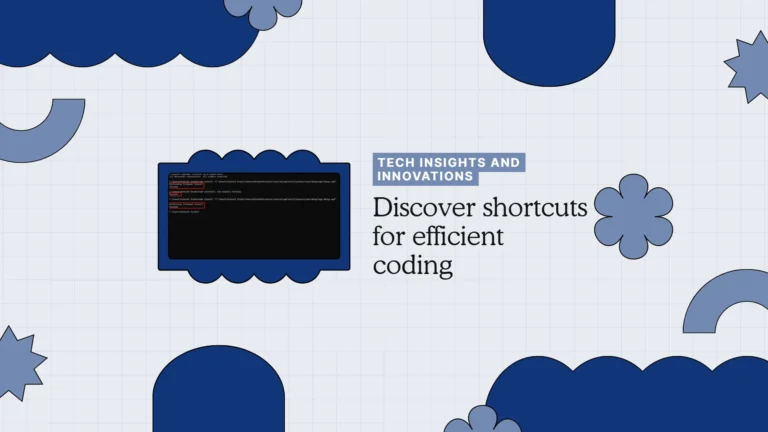
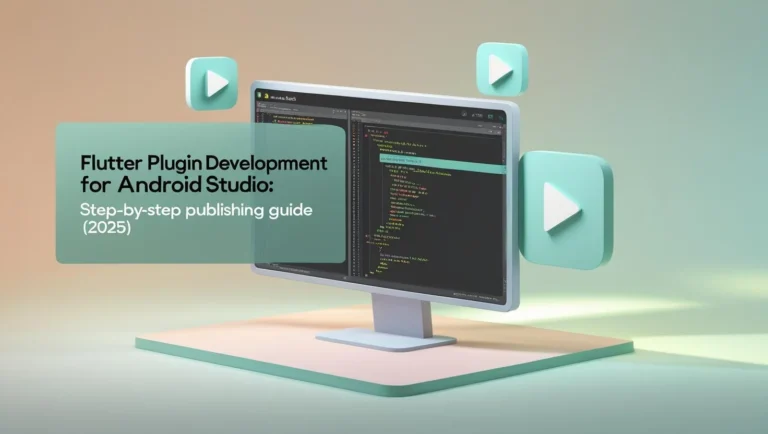


Gradle is the official build system for Android. It automates compiling, packaging, testing, and deploying your app. It’s highly customizable, supports build variants, and handles dependency management efficiently, making it ideal for complex Android projects.
Project-level build.gradle: Configures the entire project. It declares global plugins and build dependencies.
App-level build.gradle: Configures the specific module (usually your app). It defines SDK versions, build types, flavors, and dependencies used in that module.
Use the dependencies block in your app-level build.gradle:
Gradle is Android Studio’s build automation system. It handles:
Dependency management
APK generation
Build variants (debug/release)
Modular architecture
It allows developers to customize builds, automate tasks, and scale projects efficiently.
Build variants combine build types (e.g., debug, release) with product flavors (e.g., free, paid) to generate multiple versions of your app. This allows you to customize features, resources, and configurations for each version without duplicating code.
Enable Gradle’s build cache
Use parallel builds and configuration on demand
Avoid unnecessary dependencies
Use modular architecture to isolate changes
Keep your Gradle plugin and Android Gradle Plugin (AGP) up to date
minifyEnabled true activates code shrinking using R8 (or ProGuard). It removes unused code, obfuscates class names, and reduces APK size. You must configure proguard-rules.pro to avoid stripping essential code.
This usually means:
The library version is incorrect or unavailable
Your internet connection is unstable
The repository (e.g., Maven Central) isn’t listed in repositories {} block Fix it by verifying the version, checking your network, and ensuring the correct repository is declared.
Yes. Gradle supports Kotlin DSL via .gradle.kts files. It offers better IDE support and type safety, but Groovy remains more widely used in Android projects. You can migrate gradually if needed.
You can create tasks in Groovy like this:
task hello {
doLast {
println 'Hello from Gradle!'
}
}
Custom tasks are useful for automation, like cleaning directories, generating files, or running scripts.
The Gradle Wrapper ensures consistent Gradle versions across machines. Instead of requiring developers to install Gradle manually, you run ./gradlew which downloads and uses the specified version defined in gradle-wrapper.properties.
We’re a team of passionate tech writers helping developers, marketers, and privacy-conscious users navigate the digital world. From mobile development to AI and SEO, our goal is to deliver clear, actionable insights.
© 2026, Android Studio Hub. All Rights Reserved.